Follow these steps to reset your Adobe password:
- Go to https://creativecloud.adobe.com/ and click Sign In.
- Enter your @smapdx.org email address and click Continue.
- Select Personal Account and NOT the Company or School Account.
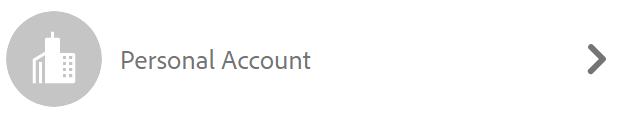
- Click the "Reset your password" at the bottom and follow the instructions.
Important note: If you receive a message that your Adobe account has been locked for too many tries wait 1 hour before resetting your password as described above.
Please submit a request above or email Tech Help @ SMA for any questions.