All full time faculty, staff and students have named licenses to utilize most Adobe Creative Cloud applications not only on their iPads but on school and personal home computers. This includes 80GB of Adobe cloud storage per person. An email is normally sent out with instructions to set up your account. After a while that link will no longer work in which case you can follow these instructions below to set up your account.
Important Note: The very first step before using the Adobe applications on a new/shared computer is to open the Adobe Creative Cloud App on the desktop and sign in. Opening an Adobe App before this step can cause the App to freeze or crash.
Sign In Instructions
- Open the Creative Cloud* application on your computer.
- Enter your @smapdx.org email address at the Sign In page and click Continue.
- Select Personal Account and NOT the Company or School Account.
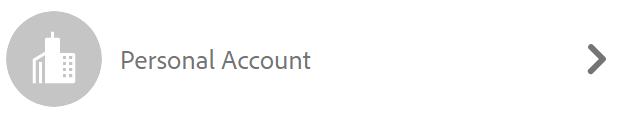
- Enter your password. Note: If you don't know your password click the "Reset your password" at the bottom and follow the instructions.
- Select the St. Mary's Academy profile (if prompted).

- After a few moments you will be logged into Adobe Creative Cloud.
- You should now be able to use or update the various Adobe applications.
* If the Creative Cloud application is not on your computer go to https://creativecloud.adobe.com and sign in with the same steps noted above and click Download for Creative Cloud.
The school license allows using Adobe Creative Cloud Applications on 2 computers at a time (iPads are not included in this limit). If you install on a 3rd computer you will be prompted to choose which of the other 2 computers to log out. The Apps are not uninstalled as you would simply have to sign back in and make the choice again. This is most commonly seen when using the computers in the library or computer labs along with a home computer.
What applications are included in the school licensing? Acrobat DC, Adobe Express, After Effects, Animate, Audition, Bridge, Character Animator, Dimension, Dreamweaver, Fresco, Fuse CC, Illustrator, InCopy, InDesign, Lightroom, Lightroom Classic, Media Encoder, Photoshop, Photoshop Express, Prelude, Premiere Pro, Premiere Rush, and XD. Note: Not all of these are available on the iPad but there are a number of other Adobe iPad Apps included.
Although "clickable" within Creative Cloud what services are not included with our licensing? Behance, Portfolio and Stock are not available.
Is there online training, tutorials or self help? Yes. There are many tutorials on YouTube and additional help at https://helpx.adobe.com.
If you have any questions you may submit a request above or email Tech Help @ SMA.