Sometimes an Apple TV will get "stuck" or isn't broadcasting for AirPlay. In most cases simply restarting the Apple TV will get it working again. Here are the instructions for restarting an Apple TV using the remote:
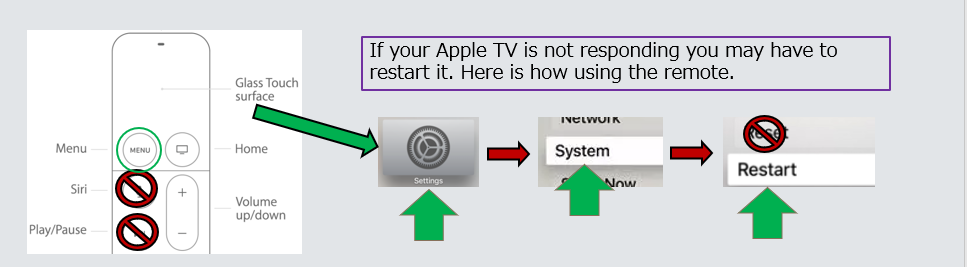
- Press Menu.
- Using the touch surface scroll down to Settings and "click" it (press down the on the touch surface).
- Scroll to System and "click" it.
- Scroll to Restart and "click" it. DO NOT select Reset!
Note: Occasionally there may be a message to Acknowledge, Agree or Continue on the screen that you can have to press the glass touch surface to move to the main Apple TV screen. After that it should be running normally again.
Please email Tech Help if the above doesn't resolve the problem.