Outlook by default sets the options for Focused and Organize By Thread for mailboxes. Here is a quick description of what they are:
- Focused: Using some magical math this will show email that Outlook thinks you will consider important. Other email is placed in "Other".
- Organized By Threads: This keeps conversations 'bundled' together by subject so you don't have to go search earlier emails to find earlier references to it.
Although some might find this helpful it is fairly easy for email to be lost especially on the iPad. If this is happening we recommend that you turn these options off by going to Outlook > tap top left profile bubble > Settings and then scroll down to turn these options off as pictured below:
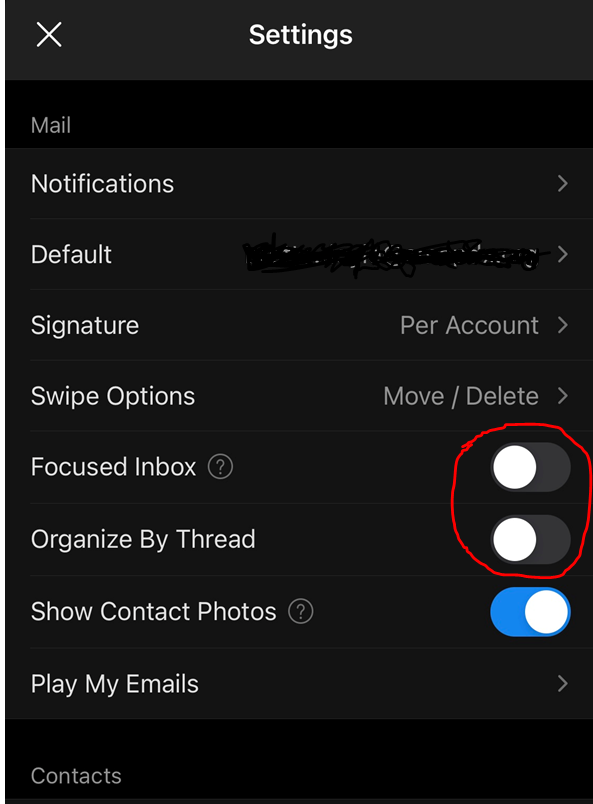
Please let us know if you have any questions.